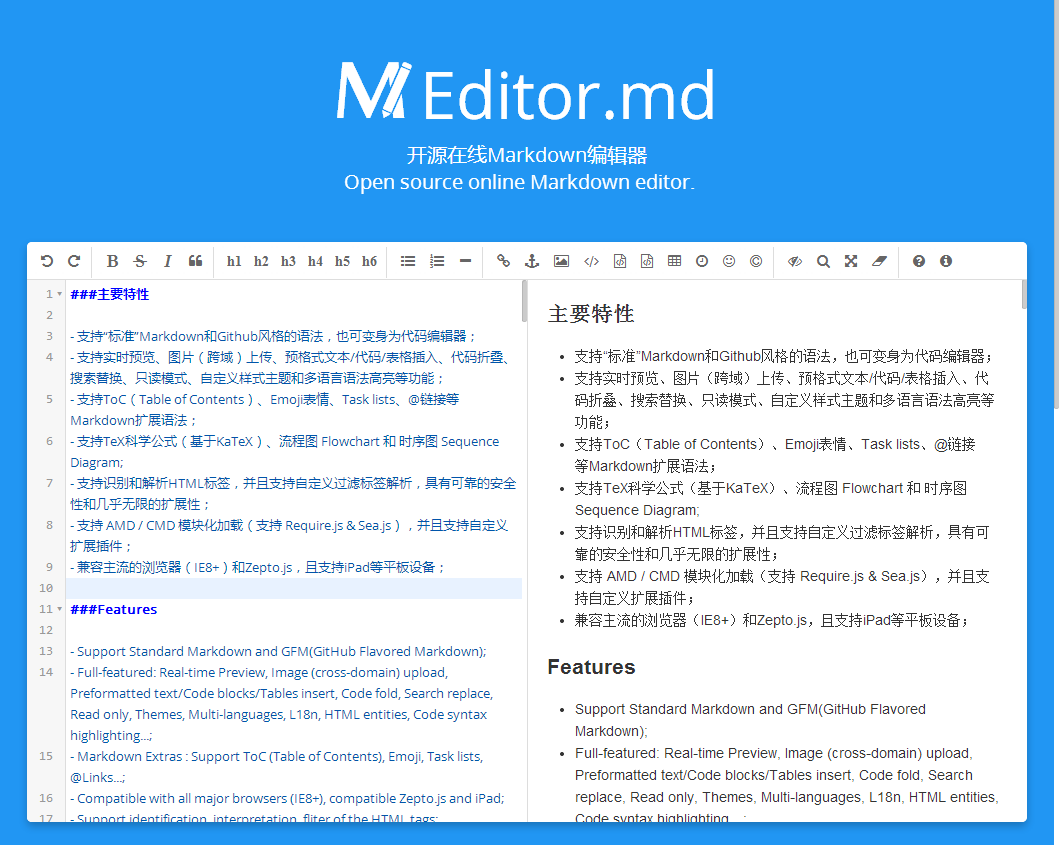玛氪宕·梦魔(Markdown Memo),使用Markdown的云端备忘录,百度IFE的RIA启航班的不合格的作业,才……才没有什么阴谋呢!
源gitee链接https://gitee.com/arathi/MarkdownMemo?_from=gitee_search
You can not select more than 25 topics
Topics must start with a letter or number, can include dashes ('-') and can be up to 35 characters long.
3.9 KiB
3.9 KiB
Editor.md
Editor.md is an online(In-browser) rich markdown editor, based on CodeMirror & jQuery.
###Features
- Support Standard Markdown and GFM(GitHub Flavored Markdown);
- Full-featured: Real-time Preview, Image (cross-domain) upload, Multi-languages, Syntax highlighting...;
- Support ToC (Table of Contents);
- Compatible with all major browsers (IE8+), compatible Zepto.js and iPad;
- Support identification and interpretation of the HTML tags;
- Support TeX (LaTeX expressions, Based on KaTeX);
- Support flowchart and Sequence Diagram of Markdown extended syntax;
- Support AMD/CMD (Require.js & Sea.js) Module Loader;
Editor.md 是一个基于CodeMirror和jQuery构建的Markdown在线编辑器。
####主要特性
- 支持Markdown标准和Github风格;
- 支持实时预览、图片(跨域)上传和多语言语法高亮;
- 兼容主流的浏览器(IE8+)和Zepto.js,且支持iPad等平板设备;
- 支持ToC(Table of Contents);
- 支持识别和解析HTML标签,具有几乎无限的扩展性;
- 支持TeX科学公式(基于KaTeX);
- 支持流程图
flowchart和时序图sequenceDiagram; - 支持AMD/CMD模块化加载(支持 Require.js & Sea.js);
####在线演示
https://pandao.github.io/editor.md/examples/index.html
####下载和安装
通过Github下载安装,或者通过bower安装:
bower install editor.md
####使用方法
HTML:
<link rel="stylesheet" href="../dist/css/editormd.css" />
<div id="test-editormd">
<textarea>###Hello world!</textarea>
</div>
提示1:如果没有Markdown源内容或者通过Ajax异步加载Markdown源文档等,可以不添加
<textarea>,会自动添加;
提示2:如果不想出现textarea闪现,则在textarea加上 style="display:none;";
javascript:
<script src="../lib/jquery.min.js"></script>
<script src="../src/js/editormd.js"></script>
<script type="text/javascript">
$(function() {
var testEditor = editormd("test-editormd", {
path : '../lib/' // codemirror、marked等依赖的库的路径
});
});
</script>
Require.js的使用方法:https://github.com/pandao/editor.md/tree/master/examples/use-requirejs.html
Sea.js的使用方法:https://github.com/pandao/editor.md/tree/master/examples/use-seajs.html
####依赖项目及感谢
- CodeMirror
- marked
- jQuery
- FontAwesome
- github-markdown.css
- KaTeX
- prettify.js
- Rephael.js
- flowchart.js
- sequence-diagram.js
####更新日志
####License
The MIT License.
Copyright (c) 2015 Pandao